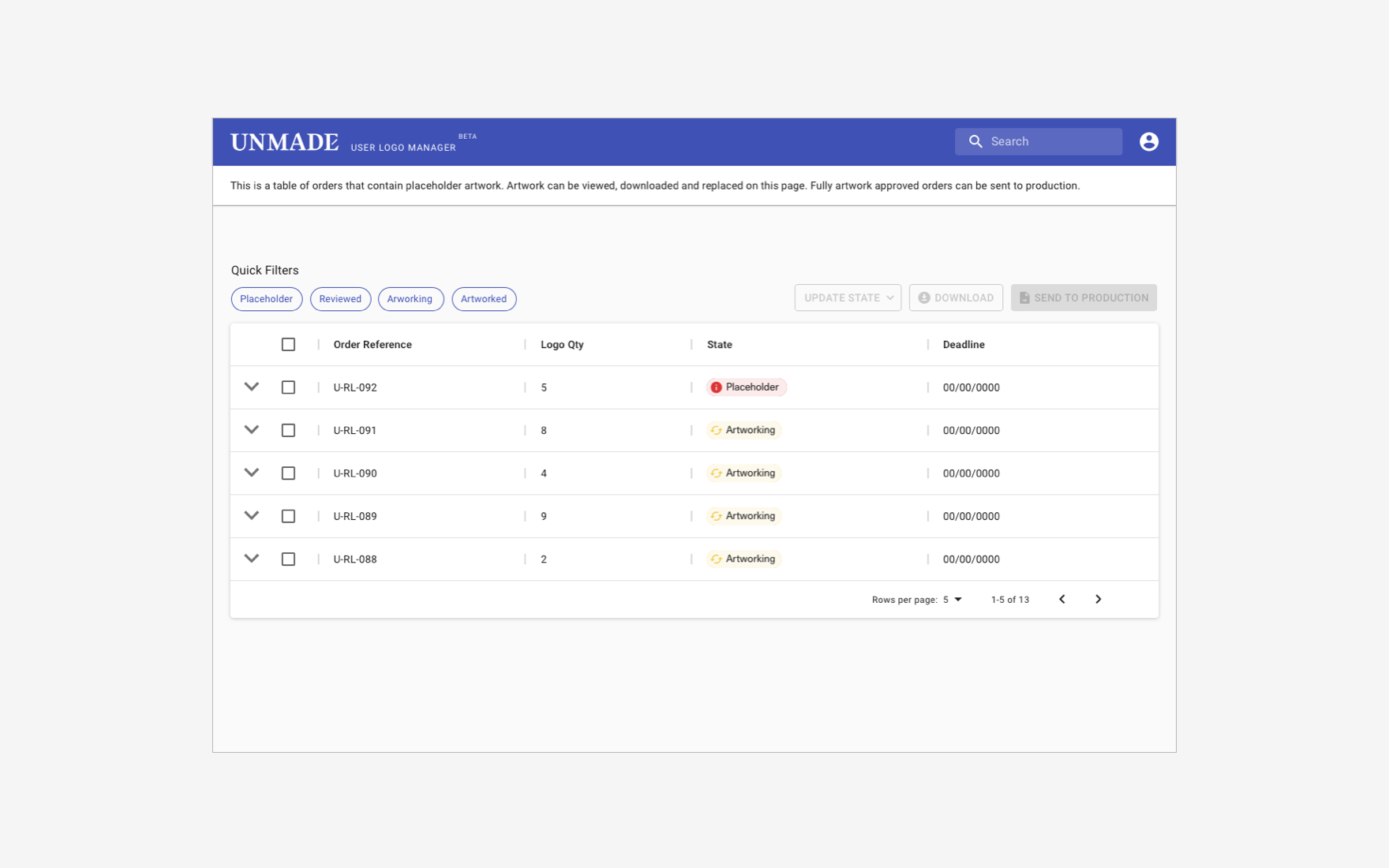
PROJECT B2B: USER LOGO MANAGER TOOL
ROLE
ROLE
B2B
UX
Design Systems
MVP
DESCRIPTION
The Unmade User Logo Manager (ULM) is a tool that helps brands retrieve, review and replace poor quality user uploaded logos for custom teamwear orders. Brands can quality assure each logo, marking low resolution bitmaps that need re-artworking by a third-party vectorization service, whilst also allowing high resolution user uploaded files to flow through to the factory unheeded.
The ULM is streamlining the whole logo process flow, from an order containing logos being placed by an end-customer, to those logos being received in high resolution, printable quality for manufacturing.
Within the Unmade Teamwear configurators, users are presented with options to be able to design and customize teamwear garments. Teamwear garments will always display a team's logo, and additionally may contain multiple sponsor logos if a team is playing more professionally. Professional team sports have varying requirements regarding how many logos need to be placed on a garment to make them adhere to sponsorship and tournament deals.
Cycling for example, can have up to ten logos, whereas a sport like Lacrosse could have up to five logos. Amateur teams who play in small tournaments, or just for fun, will often have one single, low quality bitmap file of their team logo to upload to a garment, plus a few others which may be local business sponsors. These are the logos we initially were focussing on for our brands.
THE CHALLENGE
“Create a simple tool that allows bitmap replacement, at scale.”
A key pain point for our brands is that the logos which their users upload in the customisation configurator, are often low quality bitmap files. These logo files are not suitable for printing on a garment in a factory, and would result in a blurry printed logo with unexpected colors. Some of these logos also contain a back-ground which often needs removing. Blocking a user from uploading these low quality bitmaps at the point of upload for these brands, would mean almost 90% of orders would be blocked. Users of these configurators are unlikely to have access to high resolution bitmap or vector versions of their logos.
Therefore, the combination of numerous logo uploads, often in poor quality and requiring the brand to re-artwork them before they can go to print is both timely and costly for the brands; limiting their ability to successfully scale custom teamwear configurators.
The Unmade User Logo Manager (ULM) is a tool that helps brands retrieve, review and replace poor quality user uploaded logos for custom teamwear orders. Brands can quality assure each logo, marking low resolution bitmaps that need re-artworking by a third-party vectorization service, whilst also allowing high resolution user uploaded files to flow through to the factory unheeded.
The ULM is streamlining the whole logo process flow, from an order containing logos being placed by an end-customer, to those logos being received in high resolution, printable quality for manufacturing.
Within the Unmade Teamwear configurators, users are presented with options to be able to design and customize teamwear garments. Teamwear garments will always display a team's logo, and additionally may contain multiple sponsor logos if a team is playing more professionally. Professional team sports have varying requirements regarding how many logos need to be placed on a garment to make them adhere to sponsorship and tournament deals.
Cycling for example, can have up to ten logos, whereas a sport like Lacrosse could have up to five logos. Amateur teams who play in small tournaments, or just for fun, will often have one single, low quality bitmap file of their team logo to upload to a garment, plus a few others which may be local business sponsors. These are the logos we initially were focussing on for our brands.
THE CHALLENGE
“Create a simple tool that allows bitmap replacement, at scale.”
A key pain point for our brands is that the logos which their users upload in the customisation configurator, are often low quality bitmap files. These logo files are not suitable for printing on a garment in a factory, and would result in a blurry printed logo with unexpected colors. Some of these logos also contain a back-ground which often needs removing. Blocking a user from uploading these low quality bitmaps at the point of upload for these brands, would mean almost 90% of orders would be blocked. Users of these configurators are unlikely to have access to high resolution bitmap or vector versions of their logos.
Therefore, the combination of numerous logo uploads, often in poor quality and requiring the brand to re-artwork them before they can go to print is both timely and costly for the brands; limiting their ability to successfully scale custom teamwear configurators.

Screenshot from discovery workshop with users. Showing real examples of different quality logos.
Initially, our brand clients were dealing with this by downloading their customers bitmap logos from within the configurator one by one, and communicating to factories and the customer with spreadsheets and emails. The brand clients outsource the vectorization of logos to a third party vectorization service, and absorb the cost themselves. Most of these vectorization services are based in India or Bangladesh and require separate onboarding. This is a costly and hidden process, with vectorization costing $15 per logo, making it an expensive proposition for garments with multiple logos.
Within our brand clients sea of communication, poor quality bitmap logos are stored locally on users' machines. There is no centralized system for brands to be able to find the end-customer uploaded bitmaps, inspect their quality, download them to be able to re-artwork them into a vector format, and then re-upload them and release them to a factory for production.
Essentially, there is no clear process flow or “moving assembly line”, which involves various users each with different requirements relating to these logos.
Most importantly, teamwear orders which contain a bitmap are put “on hold” until that bitmaps quality can be inspected by the brand to see if it’s a suitable resolution to print, and check the customer has IP rights. A User Logo Manager is essential in unblocking orders in an organized manner, to keep product flowing through the factories and on to the end-customer.
THE SOLUTION
The Unmade User Logo Manager identifies orders which contain bitmap files, and places them into a table where bitmaps can be quality assured, downloaded, vectorized (externally) and reuploaded. The ULM is designed to be accessible to brand, third party vectorisation services, and factories. Each user has a different vested interest in using the product, which makes it a powerful process as communication tool, adding real business value.
The main users for this product are:
Brands Clients:
The are responsible for quality assurance for resolution and if they want white backgrounds removed from a bitmap, checking if the customer has IP rights and general communication with the customer. They are also responsible for sending re-artworked products to production at the Factory.
Third Party Vectorization Users
These users are contracted by the brand clients to download download logos which need artworking and re-upload vectorized logos.
Factory Users
These users need general access to understand any decisions which may have been made around a logos artworking by the third party (such as if a white background has been left on a logo, was this the requirement of the customer) and they may further inspect logos for quality purposes.
Within our brand clients sea of communication, poor quality bitmap logos are stored locally on users' machines. There is no centralized system for brands to be able to find the end-customer uploaded bitmaps, inspect their quality, download them to be able to re-artwork them into a vector format, and then re-upload them and release them to a factory for production.
Essentially, there is no clear process flow or “moving assembly line”, which involves various users each with different requirements relating to these logos.
Most importantly, teamwear orders which contain a bitmap are put “on hold” until that bitmaps quality can be inspected by the brand to see if it’s a suitable resolution to print, and check the customer has IP rights. A User Logo Manager is essential in unblocking orders in an organized manner, to keep product flowing through the factories and on to the end-customer.
THE SOLUTION
The Unmade User Logo Manager identifies orders which contain bitmap files, and places them into a table where bitmaps can be quality assured, downloaded, vectorized (externally) and reuploaded. The ULM is designed to be accessible to brand, third party vectorisation services, and factories. Each user has a different vested interest in using the product, which makes it a powerful process as communication tool, adding real business value.
The main users for this product are:
Brands Clients:
The are responsible for quality assurance for resolution and if they want white backgrounds removed from a bitmap, checking if the customer has IP rights and general communication with the customer. They are also responsible for sending re-artworked products to production at the Factory.Third Party Vectorization Users
These users are contracted by the brand clients to download download logos which need artworking and re-upload vectorized logos. Factory Users
These users need general access to understand any decisions which may have been made around a logos artworking by the third party (such as if a white background has been left on a logo, was this the requirement of the customer) and they may further inspect logos for quality purposes.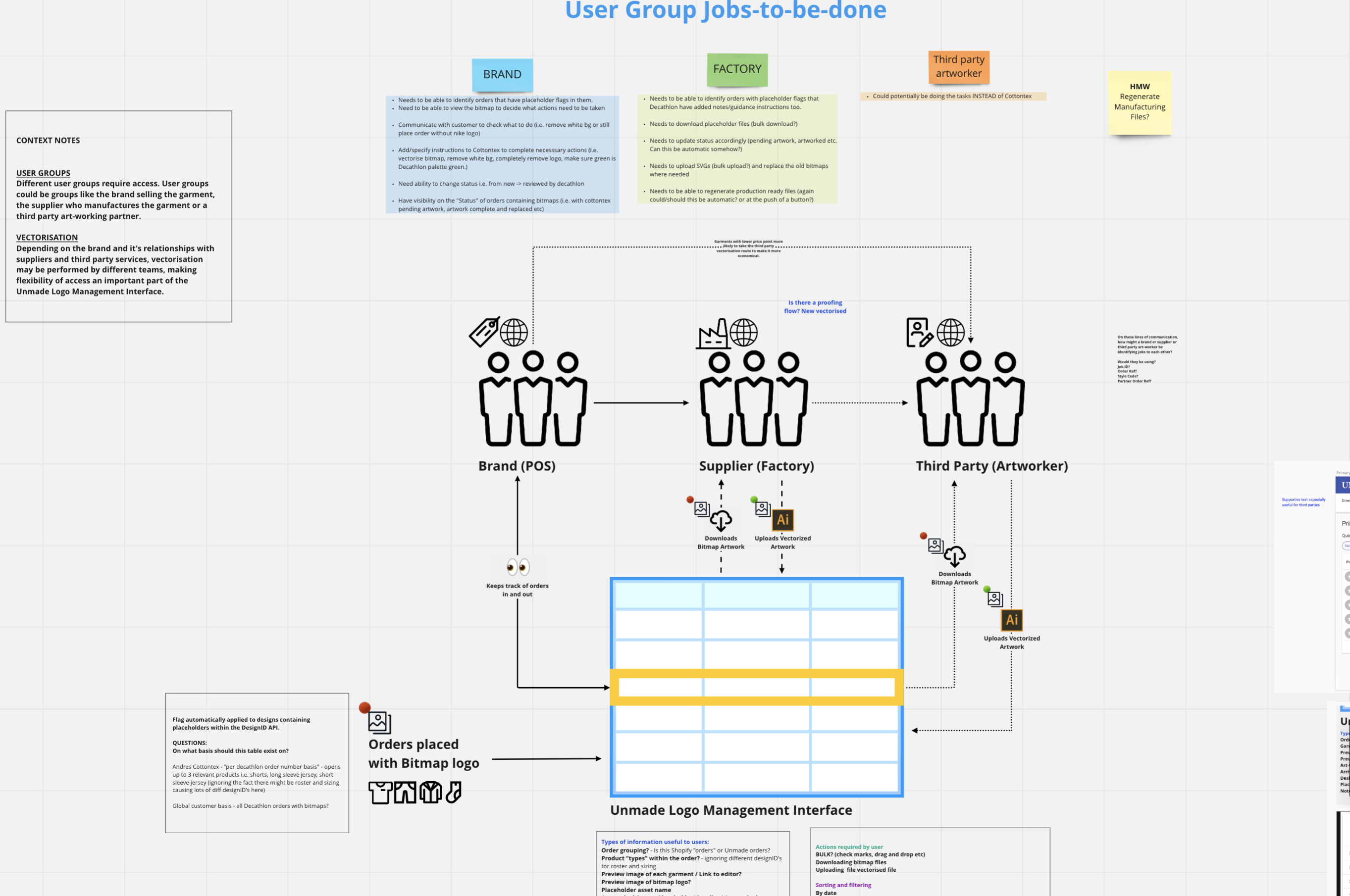
Screenshot from discovery workshop with users. Understanding their painpoints and comms.
WORKSHOPPING FOR INSIGHTS
We began workshopping with the different users together to start examining their pain points and help them diagram any current flows which they’ve found especially problematic.
This happened with all the user groups at the same time, and then again asynchronously if clarification of any points was needed. The advantage of having all users together as we start discussing pain points is that both shared and unfamiliar perspectives can be understood by the different user groups. The main outcome was a clear understand of the process flow currently being undertaken, with the various users and systems plugging into it. The following image shows this flow, but has been censored due to client confidentiality.

Early stage journey mapping, identifying key pain points from the current flows and facilitating discussions between the different users.
INSIGHTS TO USER STORIES
“Highly time consuming to be able to reach logo assets through the configurator”
“Have to download them one by one - risk missing logos from a users design”
“After vectorization we have to replace logos one by one”
“We cannot scale with our business with the current processes”
We then worked with these users to write user stories to articulate how we could add value through our future solutions and shape future success criteria:
Brand Clients
As… the brand, I want... our suppliers to access and replace bitmap logo assets in bulk, quickly and efficiently, so that... we can allow our users to upload bitmaps at scale.Third Party Vectorisation Users
As… the TPVU, I want... to access and replace bitmap logo assets in clearly and reliably, so that... I can keep track of my work, and convertFactory Users
As… a Factory user, I want... to visually see where logos have been amended and by whom... so I can trace any logo issues back if required at manufacturing stagesFURTHER INSIGHTS